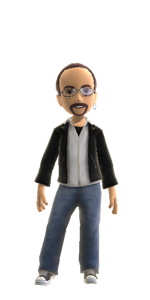Brightening a Dark Corner with Bias Lighting
In the winter, the corner of the room directly behind my computer monitor gets really dark during the daytime. At night it isn’t a big deal, since lamplight works the same regardless of the season. But in the winter daytime, natural light never makes to this dark corner.
The darkness causes a bit of eyestrain, being behind the monitor, which can lead to a little bit of stress. And it generally kind of bums me out. I don’t want the feeling of working near a dark cave, especially during the daytime.
Since the corner is behind a desk, it isn’t a great place to put a lamp. Plus, I don’t like the idea of seeing a direct light just behind my monitor.
I also don’t have Seasonal Affective Disorder, so I don’t need one of those full-spectrum lights in the room.
This year, I finally realized an “illuminating” solution to this problem corner: Bias Lighting. Bias lighting is generally used by home theater enthusiasts and video production professionals. There are a few ways to implement bias lighting, but the most modern solution is to mount LED light strips to the back of the TV or monitor. For home theater purposes, this kind of “back lighting” can help increase the perceived contrast of the screen. For my purpose, it can brighten up the corner behind my monitor, similar to the natural daylight I would get during the summer.
One of the most important factors in buying LED lights is getting a high Color Rendering Index (CRI). This is on scale of 0-100, with 100 being theoretical perfect color rendering. You’d be surprised how many LED bulbs have fairly poor CRI values, or worse, exaggerated values. You want an LED with at least 90 CRI. 80 is not good, and will end up looking gray-ish or green-ish. Below 80 can literally be nauseating.
Many LED strip lights have poor CRI. However, a company called MediaLight sells high-CRI LED strips specifically for use as professional bias lighting. They have a few products, including the very affordable USB powered LX1. That’s what I bought.

I also bought the recommended remote control dimmer, so I could adjust the brightness to match the varying ambient natural light during the day.
Installation was trivial. I simply rolled out the LED strip, measured the length I would need to fit the back of my monitor, trimmed it with scissors, peeled off the backing, and stuck it onto the back of the monitor. I only affixed a few spots first while I adjusted the position, then affixed the whole strip once I was happy with the placement. Instead of powering the strip via USB, I used an extra 12V power adapter with a barrel connector that I had in “the big box of power adapters from old things I threw away.” I had to tidy up some cable routing behind the monitor, as the light strip would cast some shadows from various cables.
But now, what a relief. The dark corner is finally lit, and I can use the remote throughout the day to adjust the brightness as needed. And the high CRI light keeps the SRGB color profile of the monitor looking correct without any eyestrain.